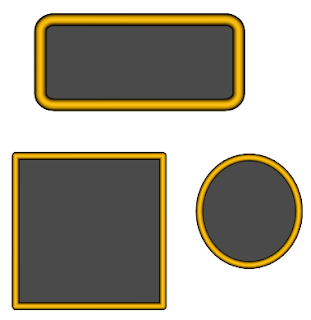Scratch Built Chimera-a-like

I've been working for a billion years on building a 40K-Chimera-style APC. It's meant for my own pet Imperial Guard regiment styled around salvaged and cannibalised equipment. (Gods bless the flexibility of the Rogue-Trader-88 rules!) After much swearing and bleeding over plasticard, I managed to cobble together a shell and cover most of the flaws with Milliput. And then the model sat, ready to be painted, for many weeks. But this weekend, I finally got around to painting it! What's that? You want to see shoddily-edited photos taken by a monkey with no appreciation for lighting? I have just the thing! The true colours are somewhere between the top two pictures. The photos also don't show quite how wonky the whole thing is. I doubt there's a pair of parallel edges anywhere on it. For the rust I followed this tutorial . For the rivets, I cut discs from some really thin plastic rod (thank you dakkadakka forums for th...