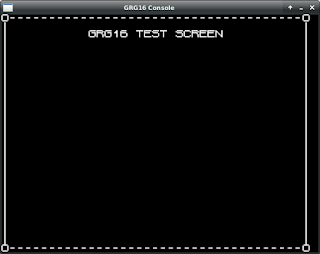PC Shelf 'Case'

TLDR: I made a shelf for my desk and mounted my PC components on it. Lookit! Having changed my PC desk a while ago, I've been growing gradually more annoyed at my tattered cardboard PC case sitting as an eye-sore in plain view of the whole living room. The hard drives were hanging loose and the cooler radiator was balanced precariously on top. After much thought, I decided to add a shelf to my PC desk. That way the PC could be off the floor, and the components could show through the glass desk-top. Fixing a shelf to the metal box-section desk frame would not be easy, but I decided on drilling holes through the frame and bolting the shelf to it. Making the MDF shelf (with some battening to keep it rigid) was fairly easy. Drilling the holes in the frame was a pain in the backside. I should really invest in some proper drill bits for metal. Eventually, after realising my M4 bolts were too short to fit through the wooden battens, I dug out ...